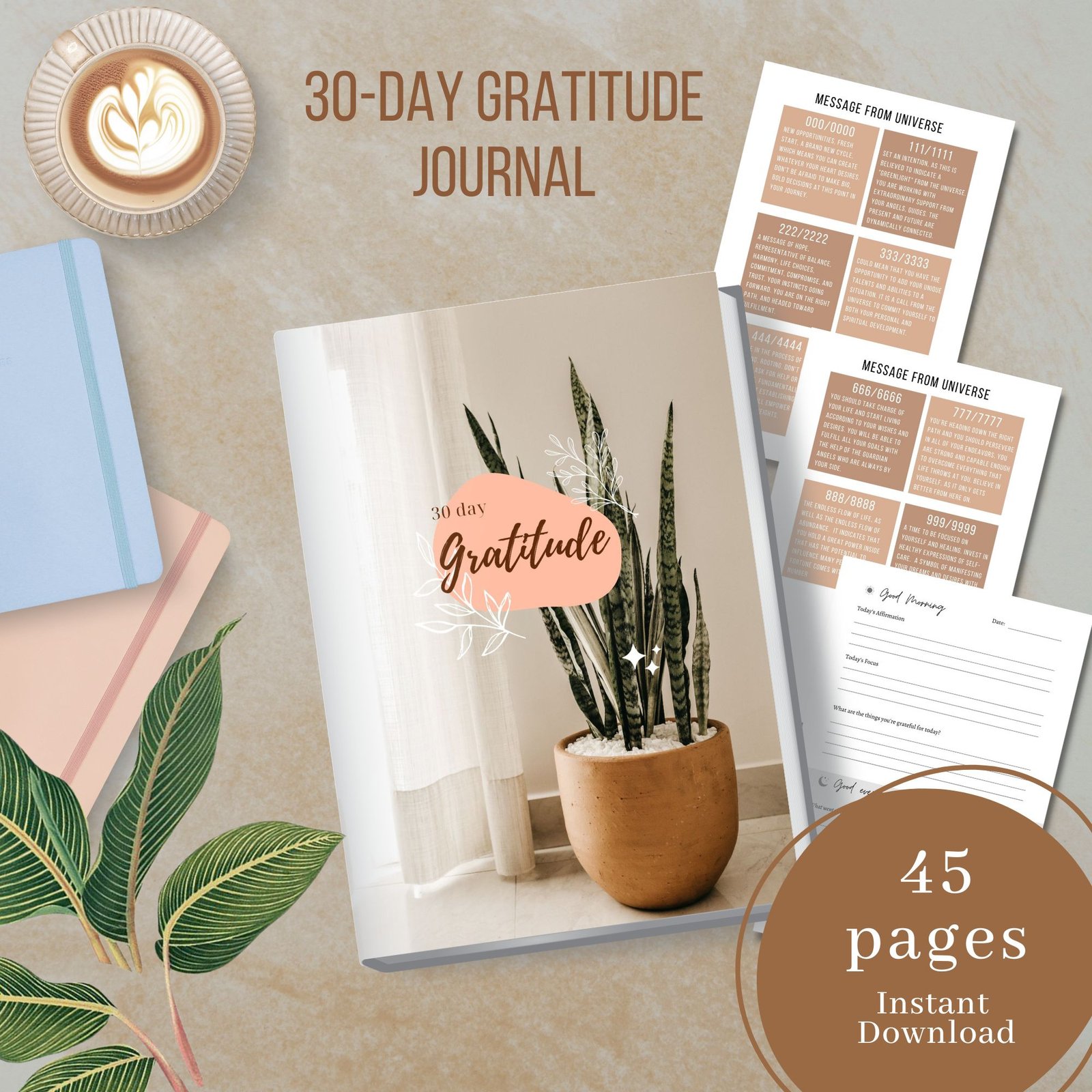1. DOWNLOAD FILES FROM ETSY
If you have an Etsy account you will see a view of your digital files new line after purchase which will take you to the Downloads page. Your order will be here to download.
The email receipt you received after checking out contains a link to download your purchase if you checked out as a guest
2. SAVING FILES ON YOUR IPAD
To download the file, click the Download button on the right side of the page. When you download a file in Safari, the download appears in the Downloads tab in the upper right corner. Click Download and the file will open in your File app.
3. IMPORTING FILES INTO GOODNOTES
Find your download file in the iPad Files app, open the file document, it will open a window and the right bottom corner will show Open in..., then select GoodNote.
Option 2: Open GOODNOTES app on your iPad, click on + sign and select import find your file, will take about 5-15 seconds to load the file to the GoodNotes app.
If you are still running issues using the file, please contact us through the message, and we will try to help you the best we can.